Using your Garmin with POI Factory
Garmin
You can add POI files to Garmin automotive and outdoor GPS units using Garmin's POI Loader software.
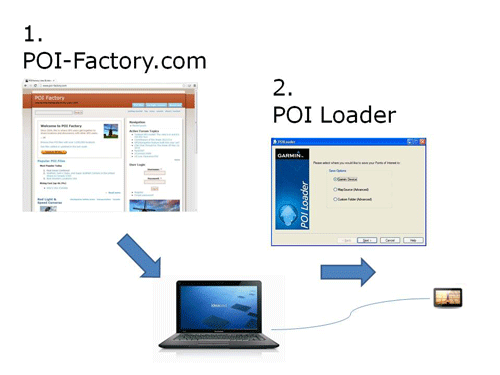
POI Loader
If you don't already have it, you'll need to get Garmin's free POI Loader software:
https://www8.garmin.com/support/collection.jsp?product=999-99999-12
Basic Steps for using POI Loader:
1) Download all of the files you want from POI Factory and save them in a folder on your computer.
Tip: Save the files on your computer, *not* the GPS.
2) Connect your GPS and run POI Loader to transfer them from the computer to the GPS.
Tip: If you haven't used a special folder, POI files are usually found in the "downloads" folder on your computer.
On the GPS
After running POI Loader, you can see the files on your GPS:
Where to? > Categories > Other / Custom POIs
- or -
Where to? > Extras > Custom POIs
Newbie Tips
- POI Loader reads CSV and GPX files.
- Updating? Delete the old files from your computer so POI Loader doesn't find extra copies.
Top picks
See also
Other pages